一、文件的權(quán)限和歸屬概述
1、訪問權(quán)限
讀取r:允許查看文件內(nèi)容、顯示目錄列表;
寫入w:允許修改文件內(nèi)容,允許在目錄中新建、移動、刪除文件或子目錄;
- 可執(zhí)行x:允許運行程序、切換目錄
2、歸屬(所有權(quán))
屬主:擁有該文件或目錄的用戶賬號;
- 屬組:擁有該文件或目錄的組賬號;
3、查看文件的權(quán)限和歸屬

4、chmod設(shè)置文件權(quán)限
chmod命令的基本語法格式如下: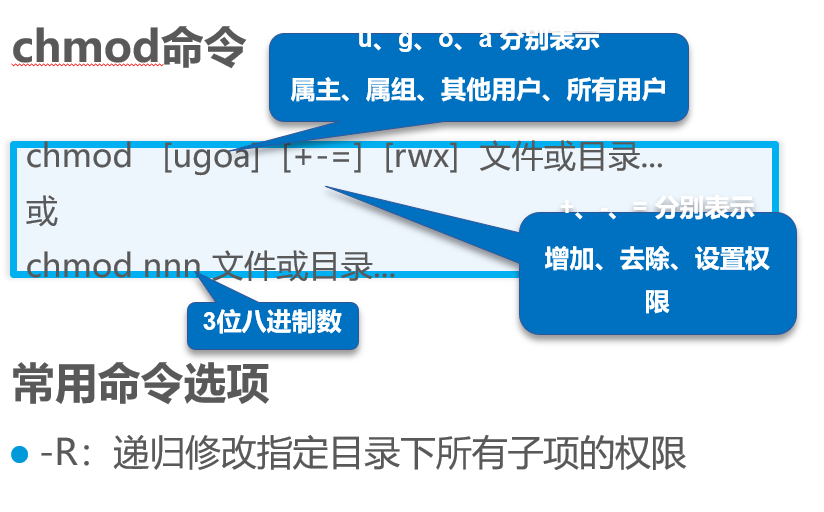
應(yīng)用舉例:
[root@CentOS01 ~]# touch 1.txt <!--創(chuàng)建1.txt文件--> [root@centos01 ~]# ll 總用量 8 -rw-r--r-- 1 root root 0 1月 11 22:27 1.txt -rw-------. 1 root root 1572 10月 23 22:37 anaconda-ks.cfg -rw-r--r--. 1 root root 1603 10月 23 23:36 initial-setup-ks.cfg [root@centos01 ~]# chmod u+x ./1.txt <!--屬主用戶添加執(zhí)行權(quán)限--> [root@centos01 ~]# ll 總用量 8 -rwxr--r-- 1 root root 0 1月 11 22:27 1.txt -rw-------. 1 root root 1572 10月 23 22:37 anaconda-ks.cfg -rw-r--r--. 1 root root 1603 10月 23 23:36 initial-setup-ks.cfg [root@centos01 ~]# chmod u-x,g+x,o+w 1.txt <!--屬主用戶取消執(zhí)行權(quán)限,組添加執(zhí)行權(quán)限,其他用戶添加寫入權(quán)限--> [root@centos01 ~]# ll 總用量 8 -rw-r-xrw- 1 root root 0 1月 11 22:27 1.txt -rw-------. 1 root root 1572 10月 23 22:37 anaconda-ks.cfg -rw-r--r--. 1 root root 1603 10月 23 23:36 initial-setup-ks.cfg [root@centos01 ~]# chmod 755 1.txt <!--添加755權(quán)限(rwxr-xr-x)--> [root@centos01 ~]# ll 總用量 8 -rwxr-xr-x 1 root root 0 1月 17 02:36 1.txt -rw-------. 1 root root 1572 10月 23 22:37 anaconda-ks.cfg -rw-r--r--. 1 root root 1603 10月 23 23:36 initial-setup-ks.cfg5、chown設(shè)置文件的歸屬
chown命令的基本語法格式如下:
應(yīng)用舉例:
[root@centos01 ~]# chown bob 1.txt <!--1.txt設(shè)置屬主--> [root@centos01 ~]# ll 總用量 8 -rwxr-xr-x 1 bob root 0 1月 17 02:36 1.txt -rw-------. 1 root root 1572 10月 23 22:37 anaconda-ks.cfg -rw-r--r--. 1 root root 1603 10月 23 23:36 initial-setup-ks.cfg [root@centos01 ~]# chown :benet 1.txt <!--1.txt設(shè)置屬組--> [root@centos01 ~]# ll 總用量 8 -rwxr-xr-x 1 bob benet 0 1月 17 02:36 1.txt -rw-------. 1 root root 1572 10月 23 22:37 anaconda-ks.cfg -rw-r--r--. 1 root root 1603 10月 23 23:36 initial-setup-ks.cfg [root@centos01 ~]# chown bob:benet 1.txt <!--1.txt設(shè)置屬主和屬組--> [root@centos01 ~]# ll 總用量 8 -rwxr-xr-x 1 bob benet 0 1月 17 02:36 1.txt -rw-------. 1 root root 1572 10月 23 22:37 anaconda-ks.cfg -rw-r--r--. 1 root root 1603 10月 23 23:36 initial-setup-ks.cfg <!---->二、目錄的權(quán)限和歸屬
1、訪問權(quán)限

2、歸屬(所有權(quán))
-
屬主:擁有該目錄的用戶賬號;
- 屬組:擁有該目錄的組賬號;
3、chmod設(shè)置目錄權(quán)限
chmod命令設(shè)置目錄權(quán)限的基本格式如下:
應(yīng)用舉例:
[root@centos01 ~]# chmod -R 755 benet/ <!--循環(huán)設(shè)置benet目錄下的文件或者目錄權(quán)限為755--> [root@centos01 ~]# ll 總用量 8 -rw-r-xrw- 1 root root 0 1月 11 22:27 1.txt -rw-------. 1 root root 1572 10月 23 22:37 anaconda-ks.cfg drwxr-xr-x 3 root root 18 1月 11 22:39 benet -rw-r--r--. 1 root root 1603 10月 23 23:36 initial-setup-ks.cfg4、chown設(shè)置目錄的歸屬
chown命令設(shè)置目錄歸屬的基本格式如下: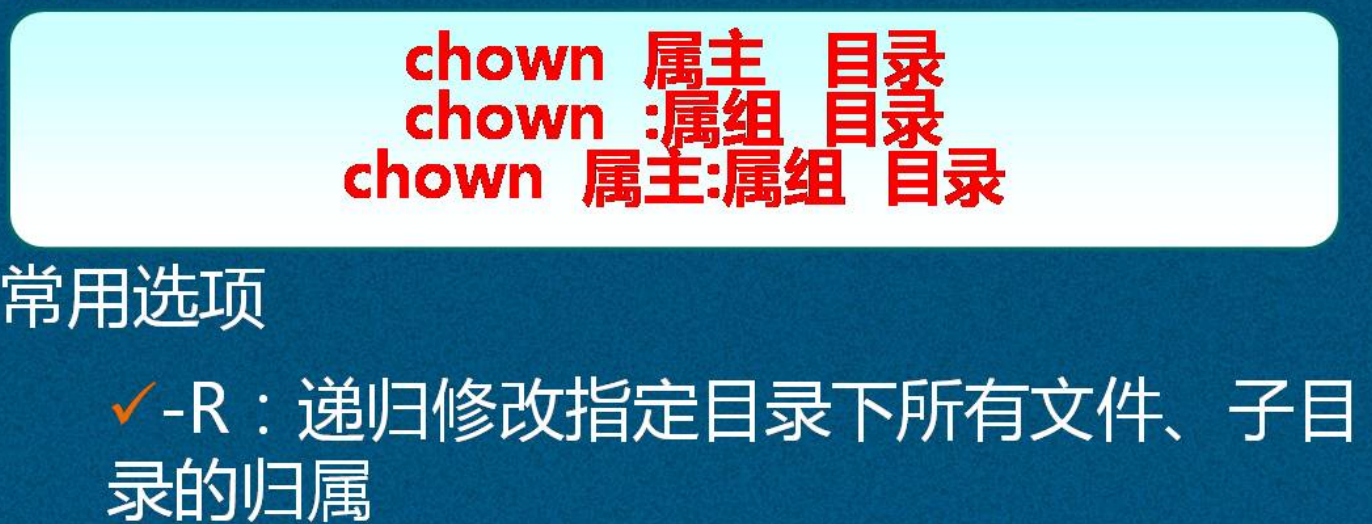
應(yīng)用舉例:
[root@centos01 ~]# chown -R bob:benet benet/ <!--循環(huán)設(shè)置benet目錄中所屬用戶為bob,所屬組為benet--> [root@centos01 ~]# ll 總用量 8 -rw-r-xrw- 1 root root 0 1月 11 22:27 1.txt -rw-------. 1 root root 1572 10月 23 22:37 anaconda-ks.cfg drwxr-xr-x 3 bob benet 18 1月 11 22:39 benet -rw-r--r--. 1 root root 1603 10月 23 23:36 initial-setup-ks.cfg三、權(quán)限掩碼umask
1、umask的作用
控制新建的文件或目錄的權(quán)限,默認權(quán)限去除umask的權(quán)限就是新建的文件或者目錄的權(quán)限。
2、設(shè)置umask
umask 0223、查看umask
umask4、應(yīng)用舉例:
[root@centos01 ~]# umask <!--查看umask--> 0022 [root@centos01 ~]# umask 000 <!--設(shè)置umask為000--> [root@centos01 ~]# umask <!--驗證是否設(shè)置成功--> 0000 [root@centos01 ~]# touch 2.txt <!--創(chuàng)建新文件--> [root@centos01 ~]# ll 總用量 8 -rwxr-xr-x 1 bob benet 0 1月 17 03:48 1.txt -rw-rw-rw- 1 root root 0 1月 17 03:48 2.txt <!--查看權(quán)限--> -rw-------. 1 root root 1572 10月 23 22:37 anaconda-ks.cfg -rw-r--r--. 1 root root 1603 10月 23 23:36 initial-setup-ks.cfg [root@centos01 ~]# umask 022 <!--設(shè)置umask為022--> [root@centos01 ~]# umask <!--查看umask--> 0022 [root@centos01 ~]# touch 3.txt <!--再次創(chuàng)建新文件--> [root@centos01 ~]# ll 總用量 8 -rwxr-xr-x 1 bob benet 0 1月 17 03:48 1.txt -rw-rw-rw- 1 root root 0 1月 17 03:48 2.txt -rw-r--r-- 1 root root 0 1月 17 03:49 3.txt <!--查看權(quán)限,明顯不一樣--> -rw-------. 1 root root 1572 10月 23 22:37 anaconda-ks.cfg -rw-r--r--. 1 root root 1603 10月 23 23:36 initial-setup-ks.cfg 站長資訊網(wǎng)
站長資訊網(wǎng)