Angular如何進行視圖封裝?下面本篇文章給大家深入了解一下Angular Encapsulation的三種方式,希望對大家有所幫助!
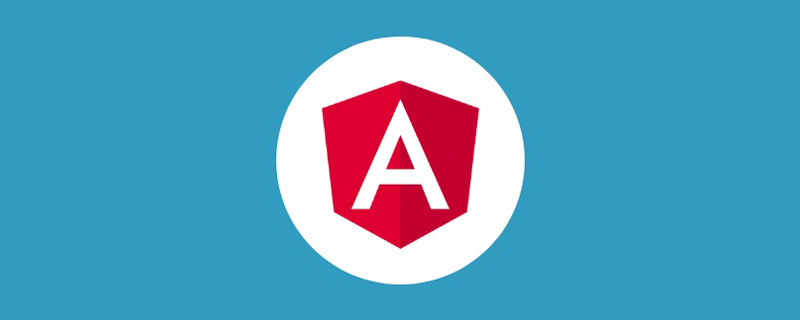
在日常工作中,當我們定義一個Component的時候,要考慮它的encapsulation封裝性,也就是說你期望這個組件里定義的樣式是只作用于這個組件,還是想作用于全局。在 Angular 中,組件的樣式可以封裝在組件的宿主元素中,這樣它們就不會影響應用程序的其余部分。Component 的裝飾器提供了 encapsulation 選項,可用來控制如何基于每個組件應用視圖封裝。【相關教程推薦:《angular教程》】
ViewEncapsulation
Angular中有三種封裝模式,分別是ViewEncapsulation.ShadowDom,ViewEncapsulation.Emulated,ViewEncapsulation.None。
export enum ViewEncapsulation { /** * Emulates a native Shadow DOM encapsulation behavior by adding a specific attribute to the * component's host element and applying the same attribute to all the CSS selectors provided * via {@link Component#styles styles} or {@link Component#styleUrls styleUrls}. * * This is the default option. */ Emulated = 0, /** * Doesn't provide any sort of CSS style encapsulation, meaning that all the styles provided * via {@link Component#styles styles} or {@link Component#styleUrls styleUrls} are applicable * to any HTML element of the application regardless of their host Component. */ None = 2, /** * Uses the browser's native Shadow DOM API to encapsulate CSS styles, meaning that it creates * a ShadowRoot for the component's host element which is then used to encapsulate * all the Component's styling. */ ShadowDom = 3 }
- ViewEncapsulation.Emulated:使用墊片(shimmed) CSS 來模擬原生行為。
- ViewEncapsulation.None :使用不帶任何封裝的全局 CSS。
- ViewEncapsulation.ShadowDom:使用 Shadow DOM v1,封裝樣式。
如果沒有提供,該值就會從 CompilerOptions 中獲取它。默認的編譯器選項是 ViewEncapsulation.Emulated。
如果該策略設置為 ViewEncapsulation.Emulated,并且該組件沒有指定 styles 或 styleUrls,就會自動切換到 ViewEncapsulation.None。
有沒有發現枚舉類型了為什么沒有1?這個待會再說。
ViewEncapsulation.ShadowDom
拋開Angular中的ShadowDom的封裝,先來看一下什么是ShadowDOM吧。
Shadow DOM
Shadow DOM 允許將隱藏的 DOM 樹附加到常規的 DOM 樹中——它以 shadow root 節點為起始根節點,在這個根節點的下方,可以是任意元素,和普通的 DOM 元素一樣。
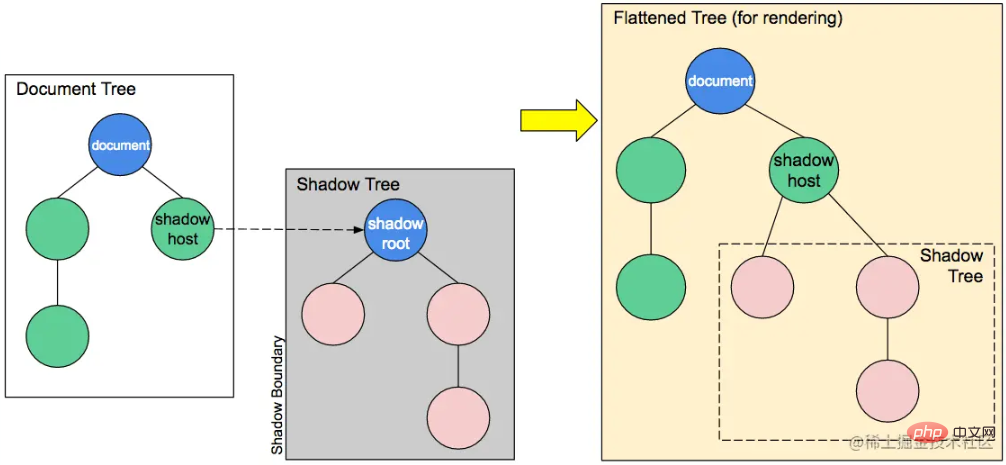
這里,有一些 Shadow DOM 特有的術語需要我們了解:
- Shadow host:一個常規 DOM 節點,Shadow DOM 會被附加到這個節點上。
- Shadow tree:Shadow DOM 內部的 DOM 樹。
- Shadow boundary:Shadow DOM 結束的地方,也是常規 DOM 開始的地方。
- Shadow root: Shadow tree 的根節點。
你可以使用同樣的方式來操作 Shadow DOM,就和操作常規 DOM 一樣——例如添加子節點、設置屬性,以及為節點添加自己的樣式(例如通過 element.style 屬性),或者為整個 Shadow DOM 添加樣式(例如在 元素內添加樣式)。不同的是,Shadow DOM 內部的元素始終不會影響到它外部的元素(除了 :focus-within),這為封裝提供了便利。
我們來看一個簡單的例子吧。
<!DOCTYPE html> <html> <head> <meta charset="UTF-8"> <meta http-equiv="X-UA-Compatible" content="IE=edge"> <meta name="viewport" content="width=device-width, initial-scale=1.0"> <title>Shadow DOM</title> <style> span{ color: green; } </style> </head> <body> <span>我是Root</span> <div id="app"></div> <script> let app = document.querySelector('#app'); let shadow1 = app.attachShadow({ mode: 'open'}); let style1 = document.createElement('style'); style1.appendChild(document.createTextNode("span{color: red;}")); shadow1.appendChild(style1); let span1 = document.createElement('span'); span1.textContent = 'I am span.'; shadow1.appendChild(span1); </script> </body> </html>
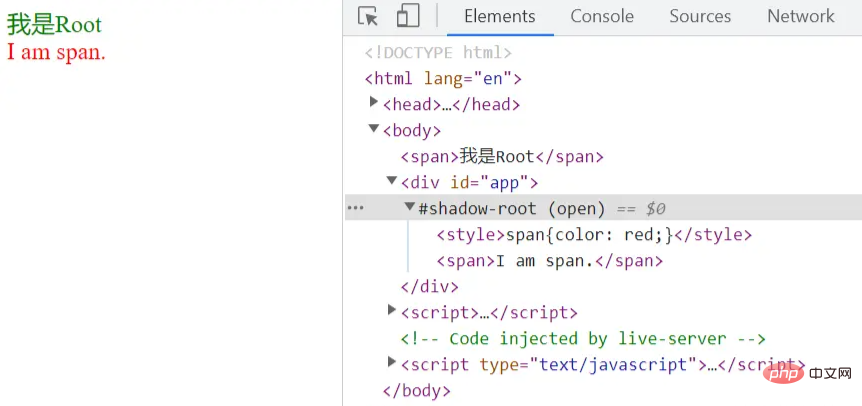
上面的例子,定義了全局span的樣式,也定義了shadowDOM里的span樣式,可以看出相互不受影響。
Angular中ShadowDOM的封裝
了解了什么是ShadowDOM后,再來看一下Angular中ShadowDOM的封裝。
Angular 使用瀏覽器內置的 Shadow DOM API 將組件的視圖包含在 ShadowRoot(用作組件的宿主元素)中,并以隔離的方式應用所提供的樣式。ViewEncapsulation.ShadowDom 僅適用于內置支持 shadow DOM 的瀏覽器。并非所有瀏覽器都支持它,這就是為什么 ViewEncapsulation.Emulated 是推薦和默認模式的原因。
比如下面的這個例子,使用ViewEncapsulation.ShadowDom。
@Component({ selector: 'user-child', templateUrl: 'UserChild.component.html', styles: [` h3{ color: red; } `], encapsulation: ViewEncapsulation.ShadowDom }) export class UserChildComponent implements OnInit { ...... }
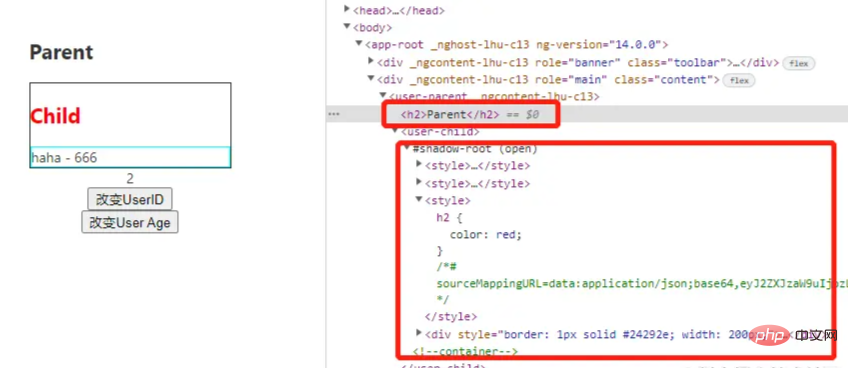
從運行的頁面上看到,user-child組件內部被封裝成了一個ShadowDOM,style也被封裝在了里面,并不會對外部的樣式造成影響。
ViewEncapsulation.Emulated
Angular 會修改組件的 CSS 選擇器,使它們只應用于組件的視圖,不影響應用程序中的其他元素(模擬 Shadow DOM 行為)。
使用模擬視圖封裝時,Angular 會預處理所有組件的樣式,以便它們僅應用于組件的視圖。在正運行的 Angular 應用程序的 DOM 中,使用模擬視圖封裝模式的組件所在的元素附加了一些額外的屬性:
<hero-details _nghost-pmm-5> <h3 _ngcontent-pmm-5>Mister Fantastic</h3> <hero-team _ngcontent-pmm-5 _nghost-pmm-6> <h4 _ngcontent-pmm-6>Team</h4> </hero-team> </hero-details>
有兩種這樣的屬性:
| 屬性 | 詳情 |
|---|---|
| _nghost | 被添加到包裹組件視圖的元素中,這將是本機 Shadow DOM 封裝中的 ShadowRoots。組件的宿主元素通常就是這種情況。 |
| _ngcontent | 被添加到組件視圖中的子元素上,這些屬性用于將元素與其各自模擬的 ShadowRoots(具有匹配 _nghost 屬性的宿主元素)相匹配。 |
這些屬性的確切值是 Angular 的私有實現細節。它們是自動生成的,你不應在應用程序代碼中引用它們。
它們以生成的組件樣式為目標,這些樣式會被注入到 DOM 的 部分:
[_nghost-pmm-5] { display: block; border: 1px solid black; } h4[_ngcontent-pmm-6] { background-color: white; border: 1px solid #777; }
這些樣式經過后期處理,以便每個 CSS 選擇器都使用適當的 _nghost 或 _ngcontent 屬性進行擴充。這些修改后的選擇器可以確保樣式以隔離和有針對性的方式應用于組件的視圖。
<p>child works!</p>
p{ color: green; }
@Component({ selector: 'app-child', templateUrl: './child.component.html', styleUrls: ['./child.component.scss'], encapsulation: ViewEncapsulation.Emulated }) export class ChildComponent implements OnInit { ...... }
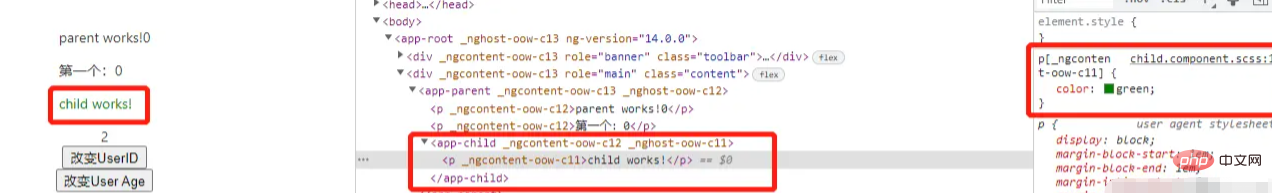
ViewEncapsulation.Emulated 設置的結果是沒有 Shadow DOM,但是通過 Angular 提供的樣式包裝機制來封裝組件,使得組件的樣式不受外部影響。雖然樣式仍然是應用到整個 document,但 Angular 為 p創建了一個 [_ngcontent-oow-c11] 選擇器。可以看出,我們為組件定義的樣式,被 Angular 修改了。簡單來說,盡管是也是全局樣式,但是由于自動選擇器的原因,并不會影響其他組件的樣式。如果手動在其他元素上也添加這個屬性,則樣式也會應用到這元素上。
ViewEncapsulation.None
Angular 不應用任何形式的視圖封裝,這意味著為組件指定的任何樣式實際上都是全局應用的,并且可以影響應用程序中存在的任何 HTML 元素。這種模式本質上與將樣式包含在 HTML 本身中是一樣的。
parent:
<p #caption>parent works!{{count}}</p> <p #caption>第一個:{{count}}</p> <span class="red-font">parent</span> <app-child></app-child>
child:
<div style="border: 1px solid green;"> <p>child works!</p> <span class="red-font">Child</span> </div>
p{ color: green; } .red-font { color: red; }
@Component({ selector: 'app-child', templateUrl: './child.component.html', styleUrls: ['./child.component.scss'], encapsulation: ViewEncapsulation.None }) export class ChildComponent implements OnInit { ...... }
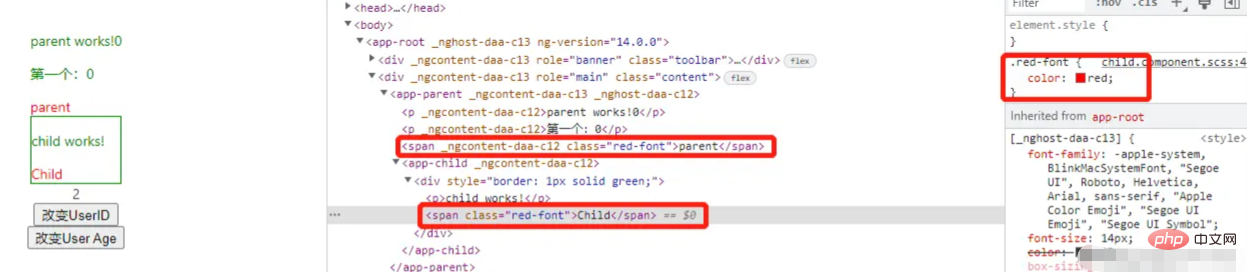
被廢棄的Native
在Angular2中使用ViewEncapsulation.Native。
@Component({ ..., encapsulation: ViewEncapsulation.Native }) export class UserComponent {
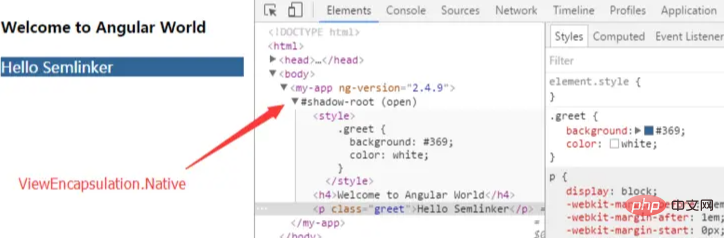
ViewEncapsulation.Native 設置的結果是使用原生的 Shadow DOM 特性。Angular 會把組件按照瀏覽器支持的 Shadow DOM 形式渲染。其實這種就是后來的ViewEncapsulation.ShadowDom。
總結
我們介紹了Angular視圖封裝的三種方式,各自的特點,日常工作中要根據特定的場景去選擇哪種封裝方式。
 站長資訊網
站長資訊網